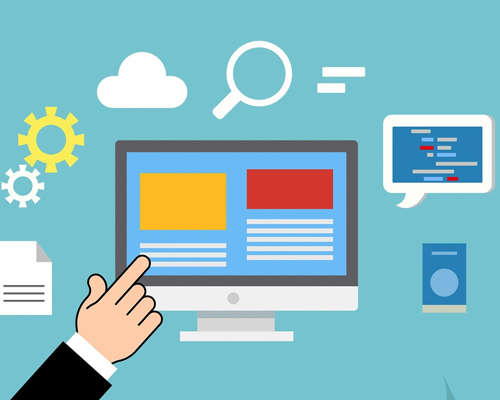DIPLOMA IN NETWORK ENGINEERING (DNE) 1 YEAR COURSE
MODULE I (HARDWARE) A+
Certificate Course in Hardware Maintenance (50 Hrs.)
A. Basic Electronics:-
Understanding Electricity & Electrical Energy Circuit, Current, power, Conductor, Insulator, Capacitor, Use of Multimeter, Register, Integrated Circuit, Basic Troubleshooting.
B. Hardware:-
PC Architecture, Microprocessor, Motherboard, & Bios, Memory & Storage Devices Harddisk Drives, SCSI Drives, RAM & ROM, Ports, Serial, Parallel, USB, Printers & Scanners, Disk Operating System, Assembling of PC, Operating System Installation, PC Troubleshooting, Virus, Fault Finding, Installation Of Drivers Group Net.
C. Advance Hardware:-
Registry Editing, Control Panel, Backup, Method, Ghost, Data Recovery, Laptop Maintenance.
D. Troubleshooting & Fault Finding
MODULE II (NETWORKING) N+
Certificate Course in Network Maintenance (80hrs.)
A. Networking:-
Network Fundamental & Topologies, The OSI Model, TCP/IP Fundamental, TCP/IP Utilities, Networking Devices, LAN Configuration, Crimping, Net-Meeting.
B. Operating Systems:-
What does it mean by Operating System?, Network OS, Types & Structures.
C. Windows Client Operating System Administration: Win 7/8 Version Info, Updating, Upgrading, Patch Management, User & Group Creation, File System, Control Management, printer, Scanner, Modem
D. Windows System Administration:-
Installing Win Server 2008/12, Configuration ADDS, DNS & DHCP User Group Permission.
E. Mail Management:-
Configuring Outlook & Outlook Express mail account Setting, Using Ms Outlook & Outlook Express for Sending & Receiving Mail, Using Ms Outlook Options.
MODULE III (CCNA)
CISCO CERTIFIED NETWORK ASSICIATE-200-125(50Hrs.)
A. Revision of Networking Concepts: (1) Introduction Of Computer Networking.(2) Transport and Network Layers.(3) Data Link and physical Layers. (4) Featuring the Ethernet
B. Switching and Switch Related Concept:- (1)Introduction of CISCO IOS. (2) Spanning Tree Protocol.(3)Virtual LAN and VLAN Trunking Protocol. (4) IP Address and Sub Netting (5) Managing a CISCI Internetwork. (6) Test on Module 1 and 2.
C. Router and Routing Protocol:- (1) Configuring of Router, Basic Command for Router, Routing Static and Dynamic (2) Distance Vector Routing Protocol RIP (3) Link State OSPF(4) Hybrid EIGRP, Route Summarisation, Class full and Classless.
D. Network Security(1) IP Access Control List (2)NAT, PAT System Lock Server (3) HSRP
E. WAN Technologies(1)WAN Basic (2) Serial PPP (3) HDLC(4) Frame Relay
F. IP V6 and Wireless Networking
MODULE IV (MCSA)
MCSA: MICROSOFT CERTIFIED SOLUTION ASSOCIATE
WINDOWA SERVER 2012 (70-410 70-411 70-412)
70-410 Installing and Configuring windows server 2012
1. Installing windows server 2012 2. Disk Management- MBR, GPT, VHD, Basic disk, Dynamic disk, storage pool, and disk pool 3. NTFS file system and its features – file permissions, quota, VSS, offline files 4. Hyper-V- Creating and configuring virtual machines 4. Hyper-V- Creating and configuring virtual machine storage machine storage 5. Hyper-V- Creating and configuring virtual Networking IPv4 and IPv6 6. DHCP- Deployment and configuring 7. DNS- Forward and revers lookup, primary/secondary/stub zone, forwarders, root hints, caching only DNS, Dynamic DNS 8. Installing Active Directory domain controlled 8. Active Directory user, group, OU management Create and manage Group Policy objects (GPOs) 9. Configure security policies 10. Configure Windows Firewall
70-411 Administering Windows Server 2012
1. Deploy and manage Windows Deployment Services (WDS) 2. Install and configure Windows Server Update Server (WSUS) 3. Configure DCS to monitor servers, VMs, networking, real time 4. Configure Distributed file system (DFS) 5. Configure File Server Resource Manager (FSRM) 6. Configure file and disk encryption 7. Configure routing 8. Configure NAT 9. Configure VPN 10. Configure RADIUS servers 11. Configure Network Access Protection 12. FSMO roles 13. Active Directory backup and restoration 14. Active Directory task delegation 15. Active Directory object and Container level recovery 16. Advance Group policy object Configuration and management
70-412 Configuring Advanced Windows Server 2012 services
1. Configuring Network Load Balancing (NLB) 2. Configuring failover clustering 3. Manage Virtual Machine (VM) migration 3. Configure advanced file services 4. Implement Dynamic Access Control (DAC) 5. Configure and optimize storage 6. Configure Windows server backup tool 7. Bare metal recovery 8. Understanding Windows booting and troubleshooting booting issues 9. Configure Hyper-V site level fault tolerance 10. Advanced DHCP 11. Advanced DNS 12. Active Directory Forest trust relationship 13. Active Directory sites and services 13. Active Directory Certificate services 14. Active Directory Rights Management Services (ADRMS)
MODULE V (LINUX)
LINUX- OPERATING & ADMINISTRATION (80 HRS)
RED HAT CERTIFIED SYSTEM ADMINISTRATION v.7 ( RHCSA= SA1 + SA2)
1. What is GNU/Linux? 2. What is red Hat Enterprises Linux? 3. Create and use virtual machines 4. Installation of RHEL 7 in KV/VirtualBox 4. Basic Unix commands – Files and directory handling 5. Create and Edit text flies with vim 5. Mange local Linux users and group 6. Control access to file with flie system permission 7. Control access to flie with access control lists (ACL) 8. Add disks, partitions, and file system to a Linux system 9. Manage Logical Volume management (LVM) storage 10. Install & updates package : RPM & yum package repositories 11. Monitor & Manage priority of Liux processes 12. Schedule future Linus tasks: Crond 13. Control/Managing services and damons 14. Archive and copy files between system 15. Use regular expressions with grep 15. Analyze and store system log files 16. Configure and secure openSSH 17. Control and troubleshoot the RHEL boot process
MODULE VI (IMS)
Infrastructure Management Service ( 20 Hrs.)
MODULE VII (RMS)
Remote Management Services (20 Hrs.)
A – Infrastructure Availability Services
B – Application Monitoring and Notification
MODULE VIII
Soft Skills & Personality Development ( 50 Hrs.)
100% JOB PLACEMENT*